Official Push360 Blog
Building A Cutting Edge SEO Campaign with Push360 Webtools
- By Eliza Hammon
- •
- 09 Oct, 2018
SEO is crucial for a healthy electronic presences.

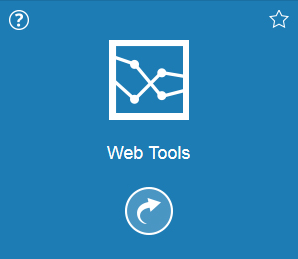
If you haven’t logged into this tool before you’ll first be prompted to create an account. Once you’ve logged in you’ll see the dashboard. On the left side of the screen, you’ll see a collapsible navigation bar. Use this bar to access some of the key features.

Tracking is one of the most important aspects for a successful SEO campaign. In Webtools, you can connect your Google analytics to monitor progress and traffic. This data is incorporated into the dashboard report and can be viewed at any time.
Next, let’s talk about keywords. Navigate to the keyword research center. Enter keywords in the search bar to see an overview including trends, competition, and domain.
You can view how competitors rank based on your keyword along with its search volume and related keywords. Click the gear icon to move keywords to SERP (search engine results position) tracking, Keyword Manager, or Research Central
Once you have your keyword list, the next step is to analyze your competitors page to see their layout and keyword use. You can do this by navigating to link building, then site finder. Enter your keywords and your main competitors websites will come up. Taking a look at those who are ranking well for your keywords can help you optimize your page by offering prime examples.
Now that you’ve done some research, it’s time to see how your site compares. Update any images and text that are outdated, then use the site audit tool to diagnose the health of your website.
Input your URL to view an itemized list of what needs to be addressed. Issues with metadata, missing alt text, broken URL’s and more will be ranked in order of urgency.
A great way to boost your search engine ranking is to gain external links that are bringing people back to your site. These are referred to as Backlinks, and can be view in the Backlink Explorer tool. Traffic you receive from popular sites improves your standing with google. For example, guest blogging on a popular site with subject authority can be a great source of backlinks.
You’re now on your way to great SEO. Use the SERP tracking tool to monitor your ranking position. SERP tracking can take place daily, weekly, or monthly and can be set up in advance. You’ll receive an emailed report detailing your ranking for certain keywords.
You can also create reports to view analytics, ranking, and more. We recommend the WYSIWYG report to start. You can set it up to go to you inbox or generate it manually at any time.
We hope this article has encouraged you to use the Webtools feature. If you have additional questions, press the help bubble for relevant questions and answers, click the bell icon in the upper right hand corner to view help guides, or email us at support@push360.com.
Are you ready to drive organic traffic to your site? At Push360, we specialize in all aspects of digital marketing, including search engine optimization. Contact us today to learn more!